


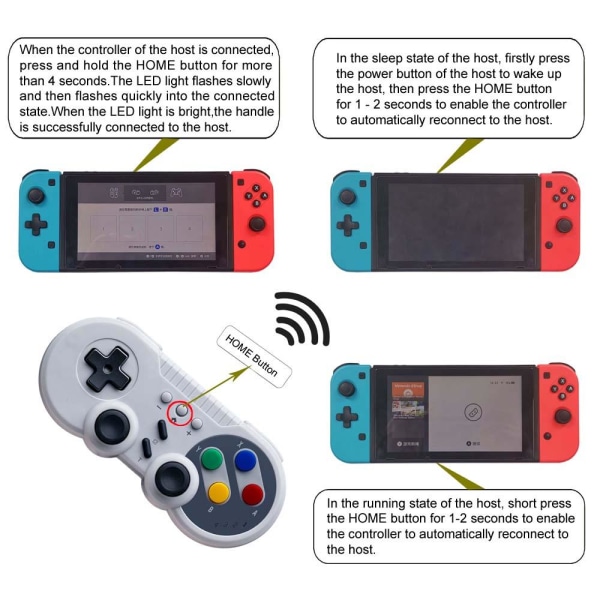





MTK
For Nintendo Switch Pro Wireless Gamepad Game Controller Grey
442 kr
442 kr
Fr., 20 des. - to., 2 jan.
Sikker betaling
Fornøyde kundeløfte
60 dagers åpent kjøp
Produktbeskrivelse
1) This product is compatible with SWH hosts and also supports Windows computers.
2) Wireless connection, strong anti-interference ability and stable connection signal.
3) Built-in high-capacity polymer lithium battery, which can be used for a long time after being fully charged.
4) The product supports the function of HOME key to wake up the SWH host and wake up the controller.
5) The built-in gyroscope of this product supports motion sensing function;
6) This product has built-in dual motors to support dual vibration function.
7) The product supports the TURBO one-button burst function and the cancellation of the TURBO burst function.
8) The game can also be played normally when the handle is charged.
9) This handle can be upgraded by connecting the computer to update software.
2. Key brief description
1) HOME key: Power controller on or execute commands from SWH console.
2) D-Pad: Up, down, left and right. It can be easily operated on eight directions.
3) Function control keys: A, B, X, Y. Perfect key design, sensitive and quick for finger operation.
4) Left stick and Right stick: Neoteric 3D stick can be operated precisely on 360° all-round.
5) Functional keys: L1, R1, L2, R2. Trigger and shoulder keys perform quick response function.
6) Screenshot key: Take screenshot and store.
7) TURBO key: First press and hold any key of the function keys (A/B/X/Y/L1/R1/L2/R2) then press “TURBO” key once to repeat and accelerate action in a game. Press “TURBO” key once again to cancel the repeating and accelerating function.
8) Reset key: Short press this key in “RESET” hole to disconnect controller from console and reset the controller.
3. Connection instruction
1) Connecting to SWH console via wireless:
A. Connect the controller to the host for the first time: turn on the SWH host, on the main menu interface of the host, touch and click "handle" ? "change grip" to enter the host pairing mode interface; on the controller, long press the controller HOME button 4 Turn on the handle in seconds, the 4 LEDs will flash quickly, and enter the search state. When a single (or multiple) LEDs of the handle are always on, it means that the handle and the host are successfully paired, and then press the HOME button to return to the main interface for operation.
B. Connect the handle to the host again: When the host is on, short press the HOME button to turn on the handle, and the handle will automatically connect with the host.
C. The handle is connected back to wake up the host:
The host screen is turned off, and the handle automatically sleeps. In about 5 minutes, if no button is pressed on the handle, the handle will automatically sleep.
1. Wake up the handle: in the sleep state of the handle, short press the HOME button or other buttons to wake up the handle, the LED light flashes circularly, and the handle and the host automatically reconnect.
2. Wake up the host: In the sleep state of the host (not in flight mode), short press the HOME button of the controller for 1 second to wake up the host, and the handle and the host will automatically reconnect.
Remarks: 1. The keys that can wake up the controller: HOME key, A\B\Y\X, direction key, - key, + key, L1, R1 key, screenshot key.
2. The key that can wake up the host: HOME key.
3. Short press the button in the reset hole for 1 second to close the handle. Press and hold the HOME button for 10 seconds to turn off the handle.
2) Connecting to SWH Console via USB cable
On the main interface of a SWH console, click “Settings” ? “Controllers and Sensors” ? “Pro Controller Wired Communication” ? “ON” to open Pro controller wired connection; connect a controller to the USB port of the console holder through a USB cable, LED 4 in the controller starts blinking slowly then LED 1 in the controller will be blinking slowly after
Farge
Grey
Artikkel nr.
132dc569-1346-457e-a263-430534a80b34
<G.T>
Fyndiq jobber ikke med eget lager, men har tilknyttet individuelle butikker som lagerfører produkter både i og utenfor Sverige, EU (EU) og European Economic Area (EEA).
Forbrukerens ordre sendes fra hver butiks eget lager etter at Fyndiq har bekreftet kjøpet gjennom en ordrebekreftelse til forbrukeren. Hvis forbrukeren har bestilt produkter som kommer fra forskjellige butikker, kan produktene bli sendt til forbrukeren i forskjellige forsendelser.
Butikkene må behandle forbrukerens ordre innen 24 timer i helgene mandag til fredag, og forbrukeren må ha mottatt produktet innen 16 virkedager (helligdager mandag til fredag) fra bestillingsbekreftelsen er sendt til forbrukeren med mindre annet er angitt i produktannonsen og i kassen på kjøpstidspunktet.
Frakt kostnad
Frakt koster 49 kr. Det er ingen ekstra frakt- eller leveringskostnader etter kjøpet.
MTK
For Nintendo Switch Pro Wireless Gamepad Game Controller Grey
442 kr
442 kr
Fr., 20 des. - to., 2 jan.
Sikker betaling
Fornøyde kundeløfte
60 dagers åpent kjøp
Bestselgere i kategorien

2024 Kluster Magnetisk Action Brettspill, Morsomt Bordspill med Magneter_v (YJD) 1 pcs
219 kr
Tidligere laveste pris:
269 kr

2024 Klynge Magnetisk Action Brettspill, Morsomt Magnetisk Spill for Bordplate_v (YJD) A
209 kr
Tidligere laveste pris:
219 kr

2-pakke 500 Watt Keramisk Vifteovn Mini Vifteovn Økonomisk Bærbar Vifteovn med Stikkontakt -WELLNGS
348 kr

4x Utomhus Emergency Thermal Vanntett Sovepose Camping Survival Bivvy Sack
278 kr

Sett med 6 kjøkkenredskaper i tre, ripe- og varmeresistente
315 kr

22-23 Portugal Hjem #7 Ronaldo Fotballdrakt Sett Barn & Voksen Kids 22(120-13 Kids 28(150-160CM)
209 kr

Kirkland Extra Strength 5% Men Hair Regrowth 60ml Hair Loss
299 kr

2-pakning erstatningshåndsett Chamberlain Liftmaster Motorlift Garasjeportåpner 94335e | 84335e | Ml700 | Ml500 | Ml850 | Merlin + C945 | C840
215 kr

Magnetisk Sjakk - Magnetisk Brettspill - Morsomt Magnetisk Brettspill - Puslespillstrategispill - Julegave til BarnAA
125 kr

Treskjeer i tre til matlaging, 7 stk treutstyr til matlaging teak tre kjøkkenutstyr sett tre kjøkkenutstyr
358 kr
Tidligere laveste pris:
359 kr